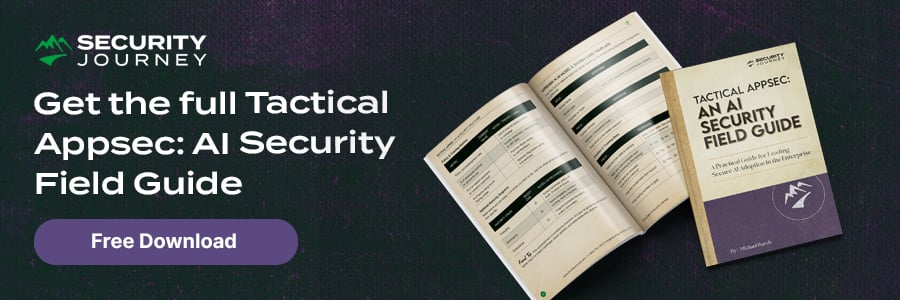Published on
Are you ready to harness the power of AI to transform your development workflow? Artificial intelligence is no longer futuristic; it's revolutionizing software development today.
In this blog post, we'll dive deep into the practical applications of AI for developers like you, providing the knowledge and resources you need to get started. Whether you're a seasoned coder or just beginning your journey, this guide will equip you with the insights to leverage AI and stay ahead of the curve.
Understanding AI Fundamentals for Developers
AI is a rapidly evolving field, and keeping up with the latest developments can be challenging. However, developers need a basic understanding of AI concepts to effectively use AI tools and technologies.
Read The Article: How Developers Can Work with Generative AI Securely
Let's define some of the most essential AI concepts:
- Generative models - These models can generate new content, such as text, images, and music.
- Decision-making models - These models can be used to make predictions and decisions based on data.
- Optimization models - These models can be used to find the best solution to a given problem.
AI-Powered Tools for Code Generation and Optimization
AI-powered code generation tools can help developers write code faster and with fewer errors. These tools use machine learning to analyze existing code and predict the code the developer will likely write next. This can be helpful for tasks such as writing repetitive code, such as loops and conditionals.
Here are some benefits of using AI-powered code generation tools:
- Increased productivity - AI-powered code generation tools can help you write code faster and with fewer errors.
- Improved code quality - AI-powered code generation tools can help you write more readable and maintainable code.
- Reduced development costs - AI-powered code generation tools can help you reduce the time and cost of software development.
AI-powered code generation tools can also be used for code optimization and refactoring. These tools can analyze your existing code and identify areas to improve it.
Here are some examples of how AI-powered code generation tools can be used for code optimization and refactoring:
- GitHub Copilot - GitHub Copilot can help you identify areas of your code that can be improved, and it can suggest alternative code that is more efficient or readable.
- Tabnine - Tabnine can help you identify unused code, dead code, and code that can be refactored to be more efficient.
AI-powered code generation tools are still in their early stages of development, but they can potentially revolutionize how developers write code. If you want to improve your productivity and code quality, I encourage you to try an AI-powered code generation tool.
AI for Automated Testing and Debugging
Automated testing is the process of using software tools to test software applications. This can help to identify bugs and other errors in the software before it is released to users.
AI Security: Actionable Guide to Building Secure AI-Driven Products
AI can be used to automate a variety of software testing tasks, including:
- Unit testing - Unit tests are used to test individual units of code, such as functions and methods. AI can be used to generate unit tests automatically.
- Integration testing - Integration tests are used to test how different units of code work together. AI can be used to generate integration tests automatically.
- Regression testing - Regression tests ensure that existing code still works correctly after new code has been added or changed. AI can be used to generate regression tests automatically.
- Functional testing - Functional tests verify that the software meets its functional requirements. AI can be used to generate functional tests automatically.
AI can help developers debug code more efficiently by giving them insights into the root cause of the problem. For example, AI-powered debugging tools can analyze the execution of the code and identify the line of code that is causing the problem.
Here are some examples of AI-powered testing and debugging tools:
- Applitools - Applitools is an AI-powered testing tool that can be used to automate visual testing.
- Codecov - Codecov is an AI-powered testing tool that can be used to track code coverage.
- DeepCode - DeepCode is an AI-powered testing tool that can identify security vulnerabilities in code.
AI in Software Design and Architecture
In addition to the areas mentioned above, AI can improve the design and architecture of software applications. Here are some ways that AI can be used in software design:
- Generating design mockups and prototypes - AI can be used to generate high-quality design mockups and prototypes that can be used to communicate the vision for a software application to stakeholders. This can help to save time and money during the design process.
- Improving the user experience - AI can analyze user data and identify patterns in how users interact with software applications. This information can be used to improve the user experience by making the application more intuitive and user-friendly.
- Automating the design process - AI can automate some repetitive tasks involved in software design, such as generating wireframes and creating style guides. This can free up designers to focus on more creative and strategic work.
Here are some specific examples of how AI can be used in software design:
- Adobe XD - Adobe XD is a design tool that uses AI to generate design mockups and prototypes.
- Figma - Figma is a design tool that uses AI to automate the creation of wireframes and style guides.
- UXPin - UXPin is a design tool that uses AI to analyze user data and identify user interaction patterns with software applications.
5 Developer Tips for Getting Started With AI
AI is an exciting and dynamically evolving field, and it’s normal for new developers to feel overwhelmed.
Read More About The Security Risks and Benefits of AI/LLM in Software Development
We’re eager to share helpful tips for diving into AI:
- Start with the basics - Before using AI in your development work, you need to understand AI concepts. This includes understanding what AI is, how it works, and the different types of AI algorithms. Many resources are available online and in libraries that can help you learn the basics of AI.
- Identify use cases - Once you have a basic understanding of AI, the next step is to identify how AI can be applied to your development tasks and projects. Think about the problems you're trying to solve and how AI could make them easier or more efficient. For example, AI can automate repetitive tasks, analyze large amounts of data, and make predictions.
- Experiment with AI tools - Several AI-powered development tools and platforms are available. Some popular options include TensorFlow, PyTorch, and Google Cloud AI. These tools can help you get started with AI development and experiment with different AI algorithms.
- Join communities and forums - AI is a rapidly evolving field, and staying up-to-date on the latest developments is important. One way to do this is to join AI communities and forums. These communities are a great place to learn from other developers, share your experiences, and get help with problems.
- Focus on continuous learning - AI is a constantly evolving field, and it's important to continue learning about new developments. This will help you stay ahead of the curve and use AI to its full potential. There are a number of resources available online and in libraries that can help you stay up-to-date on the latest AI trends.
How to Use AI as a Developer
AI is reshaping the software development landscape, offering unprecedented opportunities for innovation and efficiency. By embracing AI, developers can unlock new levels of productivity, improve code quality, and create more user-centric applications.
The journey with AI is one of continuous learning and adaptation. Embrace the challenge, explore the possibilities, and be prepared to shape the future of software development.